Aggie Enterprise Glossary of Terms
Search and Filters
| Term Sort descending | Definition | Category |
|---|---|---|
| FASB | The Financial Accounting Standards Board (FASB) establishes financial accounting and reporting standards for public companies and not-for-profit organizations that follow Generally Accepted Accounting Principles (GAAP). |
Finance-Accounting |
| Account Types |
|
Technology-Oracle |
| Aggie Enterprise | The project name for the Business Transformation initiative, as well as the system name for Oracle implementation on campus. |
Aggie Enterprise Initiative |
| Aggie Enterprise Security Liaison | The designated representative for a department, unit, or division who is authorized to manage user access to Aggie Enterprise and Aggie Enterprise Planning. Security Liaisons are the only individuals permitted to submit requests for new access, access modifications, or access deactivations on behalf of their department. Faculty and staff who meet general access policy requirements must contact their department’s Security Liaison to initiate an access request. |
Other |
| alias | An alternative name for the dimension member that includes the dimension member description. Use aliases to better identify a form and report label (or dimension member). For example, a financial department dimension member name is DP_FOAA00C, and its alias is DP_FOAA00C-Finance Operations and Administration C. |
Planning |
| ancestor | A dimension member at a higher level relative to a specific member in the hierarchy. |
Planning |
| Approver | An approver is an Aggie Enterprise user responsible for reviewing a document and approving or rejecting it. For the Requisition document, approvers are automatically assigned to the approval workflow based on department, dollar amount, and category names selected on the document. |
Purchasing |
| Assumption Rates | Predefined planning rates provided by the Budget and Institutional Analysis (BIA) office—such as benefit rates, merit increases, range adjustments, and equity increases—that serve as baseline assumptions for workforce and budget planning. These rates guide you when creating new positions or adjusting existing jobs in the Planning application. |
Planning |
| Audited Financial Statements | Audited financial statements are those required by a third party, independent certified public accountant or firm. The three financial statements include:
|
Finance-Accounting |
| Auto-reversal | Auto-reversal is the automatic creation of a reversing journal entry on a specified date (usually the first day of the next period) to cancel out a previous entry that was meant to be temporary. It is commonly used to support accurals and deferrals. In Aggie Enterprise, the 100000D Accrual Deferral Journal is generally used to support auto-reversal. |
General Ledger (GL) |
| Automatic Purchase Order | Although Automatic Purchase Order is not an "official" Aggie Enterprise term, it is used to identify a Requisition that doesn’t require buyer approval before the associated Purchase Order is created and issued to a supplier. In general, Requisitions less than $10K, not citing a capital asset or controlled substances, do not require buyer approval from Procurement & Contracting Services. |
Purchasing |
| Balancing Segment | When a CoA segment is configured as a “balancing segment” in the Oracle system, it means that the system will automatically create due to/ due from transactions between segments so that those segments are always in balance. |
Chart of Accounts |
| Blanket Purchase Order | A Blanket Purchase Order is a purchase requested by a department via a non-catalog Requisition for an ongoing good or service need, generally for year or longer. A blanket order can often benefit a department with better pricing, especially if the cost of goods/services is likely to increase with inflation, for example. |
Purchasing |
| Boundary System / Application | For Aggie Enterprise, a “boundary system” refers to applications that interact with the university’s central financial system. These boundary applications either send information to or receive information from Aggie Enterprise. |
Technology |
| Budget Year | Fiscal year that starts next July. |
Planning |
| Buyer | A buyer is a member of the UC Davis Procurement & Contracting Services team who negotiates with outside suppliers for the best options for purchasing goods and services. A buyer oversees the Requisition process and is responsible for creating Purchase Orders for Requisitions over the Automatic Purchase Order (APO) threshold, as well as for those Requisitions requesting most services, controlled substances, and other restricted purchases. |
Purchasing |
| card | Large square or rectangular button that opens different Planning pages, forms, or reports. |
Planning |
| Carryforward | Carryfoward in a particular fiscal year represents the net position from the prior fiscal year. |
Finance-Accounting |
| Catalog Purchasing | Catalog purchasing allows shoppers in Aggie Enterprise to purchase items, both supplies and capital assets, directly from multiple suppliers. Items include office, computer, custodial, hardware, medical, and scientific and lab products. These catalogs are based on university agreements with each of the suppliers, ensuring the best pricing and terms and conditions. There are two catalog types in Aggie Enterprise:
Catalog purchasing is the recommended way to procure goods most quickly, with the most advantageous terms. Learn how to catalog purchase in Aggie Enterprise. |
Purchasing |
| CCoA | The Common Chart of Accounts (CCoA) is the systemwide chart structure developed by UCOP to establish consistency in the UC accounting system and practices. The segment definitions and values in the CCoA provide a framework for each UC campus to develop their local Chart of Accounts. |
Chart of Accounts |
| Chart String | The combination of chart segment values for recording financial transactions. |
Chart of Accounts |
| child | A dimension member that is immediately below a specific member in a hierarchy. |
Planning |
| Child Level | See Posting Level |
Chart of Accounts |
| Cleared | Cleared is a payment term that indicates that a check has been issued to and cashed by the supplier/payee. |
Accounts Payable |
| Cloud Services | The various services available in the Oracle financial system. |
Technology |
| cluster | A group of cards. A cluster looks like a card and is identified by three dots below the card icon. |
Planning |
| CoA | The Chart of Accounts (CoA) is the basic structure that UC Davis, comprised of defined segments and values to provide the foundation for recording and reporting financial transactions at UC Davis. It creates a common language for financial information. The new UC Davis CoA replaces the current Full Accounting Unit (FAU). It aligns UC Davis with the CCoA structure required by UCOP and also serves as the foundation for Oracle Cloud Financials implementation. CoA is also a work stream under the Aggie Enterprise initiative. |
Chart of Accounts |
| CoA (Natural) Account Segment | (Natural) Account is a segment of the new UC Davis Chart of Accounts. During the Aggie Enterprise initiative, the use of the word "Natural" will help distinguish between the new CoA Account segment and the former FAU Account. The approved definition for (Natural) Account is: Visit the CoA Segment Design and Definitions webpage for more information, including micro-learning videos and supplemental resources. |
Chart of Accounts |
| CoA Activity Segment | Activity is a segment of the new UC Davis Chart of Accounts. The approved definition for Activity is: Visit the CoA Segment Design and Definitions webpage for more information, including micro-learning videos and supplemental resources. |
Chart of Accounts |
| CoA Entity Segment | Entity is a segment of the new UC Davis Chart of Accounts. The approved definition for Entity is: Visit the CoA Segment Design and Definitions webpage for more information, including micro-learning videos and supplemental resources. |
Chart of Accounts |
| CoA Financial Department Segment | Financial Department is a segment of the new UC Davis Chart of Accounts. The approved definition for Financial Department is: Visit the CoA Segment Design and Definitions webpage for more information, including micro-learning videos and supplemental resources. |
Chart of Accounts |
| CoA Fund Segment | Fund is a segment of the new UC Davis Chart of Accounts. The approved definition for Fund is: Visit the CoA Segment Design and Definitions webpage for more information, including micro-learning videos and supplemental resources. |
Chart of Accounts |
| CoA Future Segment | The new Chart of Accounts includes two Future segments. Although users will see these segment in Oracle, they will NOT require data entry until criteria is defined and put into use. Until that time, a default value will be system-generated. |
Chart of Accounts |
| CoA Inter-Entity Segment | Inter-Entity is a segment of the new UC Davis Chart of Accounts. |
Chart of Accounts |
| CoA Program Segment | Program is a segment of the new UC Davis Chart of Accounts. The approved definition for Program is: Visit the CoA Segment Design and Definitions webpage for more information, including micro-learning videos and supplemental resources. |
Chart of Accounts |
| CoA Project Segment | Project is a segment of the new UC Davis Chart of Accounts. The approved definition for Project is: Visit the CoA Segment Design and Definitions webpage for more information, including micro-learning videos and supplemental resources. |
Chart of Accounts |
| CoA Purpose Segment | Purpose is a segment of the new UC Davis Chart of Accounts. The approved definition for Purpose is: Visit the CoA Segment Design and Definitions webpage for more information, including micro-learning videos and supplemental resources. |
Chart of Accounts |
| COFI | Implemented in 2021, the Common Operating Fund Initiative (COFI) reduced complexity in the financial management of unrestricted campus resources. The focus is on campus resources that support the core academic investment and general institutional operations.
|
Aggie Enterprise Initiative |
| Commitment | The automated process of setting funds aside for the PPM Project or Charge Account string when a Requisition is fully approved. The commitment is automatically released when the associated Purchase Order is created. If a fully-approved Requisition is canceled before a Purchase Order is created, the commitment is automatically released at that time. |
Purchasing |
| Complete Status | A status that can be assigned to invoices in the Aggie Enterprise Billing module. An invoice set to Complete will post to the General Ledger during end of night processing. |
Accounts Receivable (AR) |
| Configuration | As it relates to the Aggie Enterprise initiative, configuration refers to optimizing our use of Oracle cloud services by reviewing, analyzing and updating current business processes. Contrary to the past practice of customizing a system to meet us where we are, we will instead realign our processes with the industry best practices embedded in Oracle, making the best use of the system. |
Aggie Enterprise Initiative |
| Cost Sharing | The portion of total award costs that is not paid or reimbursed by the sponsor of the contract or grant, and thus the unpaid portion is covered by the university or a third party. Cost sharing includes all contributions, cash and in-kind, that a recipient makes to an award. See knowledgebase article About Cost Sharing for more information. |
Project Portfolio Management (PPM) |
| Cross-Validation Rules (CVRs) | Cross Validation Rules (CVRs) are rules configured in Oracle to define whether a specific value in one chart segment can be combined with specific values in other segments. If the user enters a chart of account string into the system that violates one of the CVRs, an error message will be generated. CVRs are similar to the KFS Business Parameters such as Document Validation functionality. |
Technology-Oracle |
| cube | Database container that stores data at the intersection of several dimensions. For example, the financial planning cube stores plan data using the Natural Account Category, Financial Department, Fund Category, Entity Category, Year, Period, Version, and Scenario dimensions. In the following simplified example, the database cube consists of three dimensions: Period, Accounts, and Financial Departments. The Planning database consists of cubes with many more dimensions. 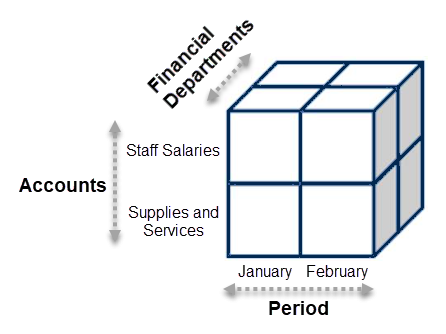
|
Planning |
| Current Year | Current fiscal year. |
Planning |
| Customization | As it relates to the Aggie Enterprise initiative, customization refers to the past practice of making complex system customizations to meet existing business processes. These customizations may not leverage best practices, and often result in systems maintenance challenges, including significant manual work to keep systems updated. This project will mark a culture shift in moving away from customization to configuration (see configuration definition). |
Aggie Enterprise Initiative |
| Data Governance | Data Governance is a set of quality control disciplines for managing, using, improving, maintaining, monitoring, and protecting information across the enterprise. |
Aggie Enterprise Initiative |
| Decommission | Decommission refers to the process of retiring an external system that will no longer be used in the future state of Aggie Enterprise. |
Technology |
| descendant | A dimension member that is at a lower level relative to a specific member in a hierarchy. |
Planning |
| dimension | Data categories in a cube. Dimensions consist of members that are organized in hierarchies to indicate their relationships. For example, a Fund is a dimension, and Common Operating Funds is a dimension member within the Fund dimension. A dimension can be shared across multiple cubes. |
Planning |
| Dimension Member (or Member) | An item or value within a dimension. For example, COFI - Common Operating Fund is a member of the All Funds dimension. |
Planning |
| Dunning Letter | A notification sent to a customer to remind them of overdue payment. |
Accounts Receivable (AR) |
| Encumbrance | Funds reserved for a future expense. |
Finance-Accounting |
| EPM | Enterprise Performance Management (EPM) is an Oracle implementation term. UC Davis refers to Enterprise Performance Management as the Planning module. This module includes the following areas:
|
Technology-Oracle |
| ERP | Enterprise Resource Planning (ERP), is Oracle's end-to-end Software-as-a-service (Saas) suite of modules that manages enterprise operations. The ERP suite includes:
|
Technology-Oracle |
| FAU | The Full Accounting Unit (FAU) is the mechanism currently used at UC Davis to classify the type, purpose and funding entered into KFS. The FAU will be replaced by the new Chart of Accounts on July 1, 2023*.
The three optional elements are:
*All UC locations are required to report financial transactions on the new Common Chart of Accounts beginning July 1, 2023. From July through December 2023, units will continue to transact in KFS using the FAU, while UC Davis central offices will translate KFS FAU data to the new CoA for reporting. On January 1, 2024, UC Davis will fully adopt the new Chart of Accounts. KFS users will transition to the Aggie Enterprise system and begin transacting with CoA values. |
Chart of Accounts |
| Financial Category | Values which identify groups of accounts for reporting with Oracle Business Transactional Intelligence (OBTI). Accounts tagged with expanded account types are automatically assigned a financial category. |
Technology-Oracle |
| Fiscal Period | A month in a fiscal year. Each fiscal year consists of 12 periods that approximate the days of the month, except for period 12, which remains open until the final University of California Office of the President close deadline at the beginning of August. Note: The Office of the President requires a post-close adjustment period (period 13) for recording final financial statement adjustments. Period 13 entries are restricted to Central Finance staff. |
Finance-Accounting |
| Fiscal Year | A 12-month period used for financial reporting and budgeting. The period is from July 1 to June 30. |
Planning |
| form | A grid (or spreadsheet) for entering and viewing financial data. |
Planning |
| FRS | Financial Reporting Studio is a powerful tool for designing and
It also allows nontraditional formats for financial or analytic data that include text boxes, grids, images, and charts, to design reports. |
Technology-Oracle |
| GAAP | Generally Accepted Accounting Principles (GAAP) are a collection of uniform minimum standards and guidelines designed to govern financial accounting and reporting. Currently, the Financial Accounting Standards Board (FASB), the Governmental Accounting Standards Board (GASB) and the Federal Accounting Standards Advisory are authorized to establish these principles. |
Finance-Accounting |
| GASB | The Governmental Accounting Standards Board (GASB) establishes accounting and financial reporting standards for U.S. state and local governments that follow Generally Accepted Accounting Principles (GAAP). |
Finance-Accounting |
| General Ledger (GL) | The General Ledger (GL) stores, sorts and organizes summary financial data used to support financial reporting. |
Finance-Accounting |
| HEFC | The Higher Education Function Code (HEFC) is a four-character attribute that indicates the specific purpose of the activity recorded in the account. HEFC is used at many universities around the United States and is defined by the National Association of College and University Business Officials (NACUBO). HEFC information will be captured in the Purpose segment of the Chart of Accounts. |
Chart of Accounts |
| Hierarchy | The reporting tree structure that defines the relationship between the values in each chart segment. The values share a parent-child relationship. Each subordinate level can only roll up to one value in the hierarchy, supporting a single source of truth. The hierarchy includes local values that roll up to UCOP, as well as values unique to UC Davis local needs. |
Chart of Accounts |
| Incomplete Status | A status that can be assigned to invoices in the Aggie Enterprise Billing module. An invoice set to Incomplete can be edited and will not post to the general ledger until it's status has been changed to Complete. |
Accounts Receivable (AR) |
| Invoice | An invoice is a document that a seller sends to a buyer to detail a transaction. A request for payment.
|
Accounts Payable |
| IOC | An Intercampus Order/ Charge (IOC) is a billing for costs between two UC Campuses or between one UC Campus and the UC Office of the President (UCOP) resulting in an expense transfer. IOC examples include:
|
Finance-Accounting |
| IPEDS | Integrated Postsecondary Education Data System is a system of surveys issued by the Institute of Education Services > National Center for Education Statistics. Every post-secondary institution that receives federal student financial aid must submit basic characteristics including enrollment data, graduation rates, faculty and staff, etc. to the federal government. |
Finance-Accounting |
| ITF | An Interlocation Transfer of Funds (ITF) is a budgetary transfer of funds between UC Campuses or between a UC Campus and the UC Office of the President (UCOP).
|
Finance-Accounting |
| Job Role (JR) | In Aggie Enterprise, supported by Oracle Cloud Financials, the term "job role", sometimes referred to as “security role” refers to predefined sets of permissions and responsibilities that are assigned to users. Job roles define what actions users can perform within the application, including accessing specific modules, executing transactions, and viewing sensitive data. Job roles are provisioned based on business needs, determined by unit leadership. Access requests and job role updates are facilitated by each unit’s Security Liaison. |
Technology-Oracle |
| level-C org | A new chart of accounts term for a dean or vice chancellor’s entire organization, which is equivalent to the level-4 org term in AggieBudget. |
Planning |
| Liquidated | Financial status assigned to a Purchase Order indicating that it has been fully approved and is open for purchasing. |
Purchasing |
| Memo Line | Transaction description, a required and crucial component of an invoice. A memo line consists of the transaction name (a short description of the transaction), detailed description of the transaction, revenue chart string, and receivables chart string. See also KB0010927 About the Receivables Module. |
Accounts Receivable (AR) |
| Negotiable | This payment term indicates that a payment has been issued to, but not yet cashed by, the payee. |
Accounts Payable |
| Net Position | Net position is the residual of all other elements presented in a statement of financial position (balance sheet). The governmental accounting version of the accounting equation can be defined as (assets + deferred outflows of resources) - (liabilities + deferred inflows of resources) = net position. Net position may also be referred to as “Fund Balance” or “Retained Earnings” in some sectors. Net position at the end of the fiscal year becomes Carryforward in the beginning of the following fiscal year. |
Finance-Accounting |
| Non-Catalog Purchasing | Non-Catalog purchasing on a Requisition can be used for service procurement and when the desired item(s) is not available in one of the Aggie Enterprise catalogs. Non-Catalog purchases can be issued to suppliers on agreements as well. Learn how to create a non-catalog purchase in Aggie Enterprise. |
Purchasing |
| NUD | Non-University Differentials (NUD) are assessments on goods or services provided to non-university customers in order to recoup indirect costs associated with providing the goods or services. |
Finance-Accounting |
| Obligation | The process of setting funds aside to pay for a purchase. This is often referred to as an encumbrance as well, but identified as an obligation in Aggie Enterprise. When a Purchase Order is created in Aggie Enterprise, an obligation is automatically created, and the commitment previously created by the associated Requisition is released. When the Purchase Order is fully invoiced and/or otherwise closed, all remaining obligations are automatically removed. |
Purchasing |
| Out Year | Any fiscal year beyond the upcoming budget year. |
Planning |
| parent | A dimension member that is immediately above a specific member in a hierarchy. |
Planning |
| Period 13 | An adjustment period required by the UC Office of the President that occurs after period 12. Final financial statement adjustments are recorded by Central staff during this period. Period 13 entries are restricted to Central Finance staff. |
Finance-Accounting |
| POET account structure | The POET chart string is used for transactions in the PPM subledger module. POET values map to the Chart of Accounts values in the General Ledger through Oracle’s subledger accounting process. The POET fields are: Project – Organization – Expenditure Type – Task. |
Chart of Accounts |
| POET(AF) account structure | POET(AF) includes the POET segments, but adds additional segments for Award Number and Funding Sources. Sponsored Research Projects, and only these projects, have awards and funding sources associated with them, so Sponsored projects will require the additional ‘AF’ elements. |
Chart of Accounts |
| point of view (POV) | Identifies the data to retrieve from the Planning database based on dimension member selections and display it in forms. |
Planning |
| posting level | A dimension member with no children members that can store data. |
Planning |
| Posting Level | The Posting Level is the lowest level in the hierarchy for a Chart of Accounts segment. When processing financial transactions, users will enter the transaction at the Posting Level. (Also referred to as Zero Level) |
Chart of Accounts |
| PPM | Project Portfolio Management (PPM) is an Oracle implementation term. UC Davis also uses PPM to refer to the Project Portfolio Management module. The PPM module is used to track projects that are too complex to be tracked in the General Ledger only, including:
PPM uses a unique chart string, POET(AF), and a Task structure to assign budget and expense information. Download the PPM Quick Reference Guide for additional information about PPM and POET(AF). |
Technology-Oracle |
| PPM Department Kick-Out Project (DKO) | Department Kickout (DKO) projects temporarily store UCPath transactions that did not post successfully to sponsored or non-sponsored projects. Departments must periodically review the list of transactions in their DKO projects and transfer these costs to PPM projects or the general ledger. See KBA Department Kick Out (DKO) Project Overview for more information. |
Project Portfolio Management (PPM) |
| PPM Non-Sponsored Project | A project that does not receive external funding and, therefore, does not have an associated award budget. |
Project Portfolio Management (PPM) |
| PPM Sponsored Project | A project funded by an external organization, such as a government agency, company, or nonprofit organization. |
Project Portfolio Management (PPM) |
| Principles of Community | The UC Davis Principles of Community is an aspirational statement that embodies our commitment to inclusive excellence and reflects the ideals we seek to uphold. Recognizing that change can often require difficult conversations and generate different opinions, the Aggie Enterprise project team recognizes the importance of keeping the Principles of Community at top of mind in all interactions within the team and across stakeholder groups. |
Aggie Enterprise Initiative |
| Privilege | As it relates to the Aggie Enterprise system, privilege is the ability to run a specific task or query in Aggie Enterprise. |
Technology-Oracle |
| Provisioning | Assigning roles to individuals in the Aggie Enterprise system. |
Technology-Oracle |
| PTP | Procure to Pay (PTP) is an Oracle implementation term. UC Davis refers to Procure to Pay as the Supply Chain module. This module includes the following areas:
|
Technology-Oracle |
| Purchase Order | The Purchase Order is the contract for goods and/or services issued to a supplier, based on a fully approved Requisition. The Purchase Order obligates (encumbers) the funds, so that they are available for payment purposes. PO format is UCDPO followed by eight numbers, issued sequentially by the system (e.g., UCDPO12345678) for most Purchase Orders, with the exception of AggieSupply (Central Storehouse, Scientific Store, Chemistry Store, MRO Store) orders that create an internal transfer order number in lieu of the UCDPO formatted number. |
Purchasing |
| R&D Exemption | Field in the Billing section of the Requisition used to identify if a capital asset purchase is eligible for a reduced California sales tax if it will be used for research purposes in California at least 50 percent of the time. |
Purchasing |
| Recharge | A recharge is the cost charged to a University department, unit, activity, or project for specific goods or services provided by another University department, unit, activity, or project. |
Accounts Receivable (AR) |
| Reconciled | This payment term indicates that a payment has been issued to and cashed by the payee. |
Accounts Payable |
| Reconciliation | An accounting process that compares two sets of data to ensure the accuracy of the information. An important practice that helps ensure the reliability of a business's financial records. |
Finance-Accounting |
| Refactor | Boundary applications that are approved for integration with Oracle will be refactored, establishing the Oracle integration and allowing for continued use in the future. |
Technology |
| Reimagine | Boundary applications which may be used in the future, but will be used differently, will be reimagined. A reimagined application may be one where some of the functionality of the application is addressed in an alternate option going forward (Ex: A subledger in Oracle). |
Technology |
| Remediate | Boundary applications that are refactored for future use with Oracle may need to be remediated to update any existing FAU fields to the new Chart of Accounts segments. If an application cannot be remediated, there will need to be a mapping exercise to align the existing system values with the new Chart of Accounts. |
Technology |
| Requester | A Requester is a person on whose behalf a Requisition is created in Aggie Enterprise. The Requester can be the same person as the one creating the Requisition, or it can be someone else. The Requester is a field in the Delivery section of the Requisition and can also be set as a Requisition Preference. The Requester receives automated system and email notifications when the associated Purchase Order is fully approved. The Requester field also acts as the Attention line on the shipping label. |
Purchasing |
| Requisition | A Requisition is the document in Aggie Enterprise used by departments to request the purchase (catalog and non-catalog) of goods and/or services. A fully approved Requisition is used to create a Purchase Order that is issued to the supplier. |
Purchasing |
| Requisition Statuses | There are multiple statuses for a Requisition, indicating where the document is in routing:
|
Purchasing |
| Requisitioner | A Requisitioner is an employee who creates and submits a Requisition in Aggie Enterprise. A Requisitioner can create and submit a Requisition based on their own purchasing needs or on behalf of a Requester. A Requisitioner may also be referred to as a Requisition initiator or preparer. |
Purchasing |
| Reserved | Financial status assigned to a Requisition, indicating it has been fully approved, and the funds have been encumbered, but the associated Purchase Order has not yet been created and/or fully approved and open. |
Purchasing |
| Retire | Boundary applications will be retired if the business needs supported by the application no longer exist, or if those needs can be fully addressed by an alternate option (Ex: Oracle reporting). |
Technology |
| RTR | Record to Report (RTR) is an Oracle implementation term. UC Davis refers to Record to Report as the Finance module. This module includes the following areas:
|
Technology-Oracle |
| SaaS | Software as a service is a way of delivering applications over the Internet—as a service. Applications run on the provider's servers, instead of installing and maintaining software. SaaS applications are sometimes called Web-based software. |
Technology |
| scenario | A possible plan based on a specific set of conditions, such as time period and workforce rates. Two types of scenarios are available in the Planning application: Plan and Actual. The Plan scenario contains Working versions of the financial data. The Actual scenario contains data imported from the general ledger. Comparing the Plan and Actual scenarios can help you create a budget forecast. |
Planning |
| Security Role | In Aggie Enterprise, supported by Oracle Cloud Financials, the term "security role", sometimes referred to as “job role” refers to predefined sets of permissions and responsibilities that are assigned to users. These roles define what actions users can perform within the application, including accessing specific modules, executing transactions, and viewing sensitive data. Security roles are provisioned based on business needs, determined by unit leadership. Access requests and security role updates are facilitated by each unit’s Security Liaison. |
Technology-Oracle |
| Security Role - Approver | Roles under the Approver category provide the ability to approve a transaction. Aggie Enterprise has functionality in place to prevent an approver from approving their own transaction(s). Approver roles will be assigned to individuals with authority to approve financial transactions on behalf of their unit. |
Technology-Oracle |
| Security Role - Initiator (Transactor) | Roles under the Initiator (Transactor) category provide the ability to create or act in the system. Initiator roles will be assigned to anyone who will create, manage, upload, enter and correct information in Aggie Enterprise. |
Technology-Oracle |
| Security Role - Inquiry | Roles under the Inquiry category are view-only access, and do not allow user to transact or approve. This role provides full transparency into Aggie Enterprise data (like today's FIS-DS). Inquiry roles will be assigned to anyone who needs access to view any part of Oracle, including Faculty, Staff and Students, as appropriate. |
Technology-Oracle |
| Segment | A segment is one of the components of the chart of accounts which, when combined with other segments, will tell the unique story of each individual transaction. Each segment has a defined value set and hierarchy. |
Chart of Accounts |
| sibling | A dimension member that has the same parent as a specific member in the hierarchy. |
Planning |
| SIT | Systems Integration Testing (SIT) refers to instances of testing end-to-end data flow to ensure that the system configuration and build works as intended. This includes boundary system integrations, as well as executing reports. |
Aggie Enterprise Initiative |
| SLA | Subledger Accounting (SLA) is an automated process in Oracle that rolls detailed subledger information up to the General Ledger as a summary. |
Technology-Oracle |
| SNP | The Statement of Net Position (SNP) Presents the financial position of the governmental entity and its discretely presented component units. It is one of the basic financial statements issued by a governmental entity. |
Finance-Accounting |
| SRECNP | The Statement of Revenues, Expenses and Changes in Net Position (SRECNP) Presents the entity’s revenues, expenses, and other effects on net position in a manner that highlights results of operations. |
Finance-Accounting |
| STIP Short Term Investment Pool | The rate of return on the campus investments invested by the Treasury of the Regents in short term securities. For more information, visit the Quarterly STIP Rates webpage. |
Finance-Accounting |
| Subledger | Subledgers are systems which capture detailed transactional information, such as supplier invoices, accounts receivable, customer payments, and asset acquisitions. Summary level data from the subledgers rolls up into the General Ledger through an automated process in the Oracle system. |
Finance-Accounting |
| Tier 1 Systems | Known; System to system |
Technology |
| Tier N Systems | Unknown; How deptartments are using Kuali data for their processes. |
Technology |
| UAT | User Acceptance Testing (UAT) refers to instances of end-users testing scenarios to assess functionality and identify gaps in design. |
Aggie Enterprise Initiative |
| User Story | A User story is a simple and concise way to describe the business process requirements and unique needs for different stakeholders. User stories capture the “who”, “what” and “why”: “As a__(role)__ I want to __(do something)__ So that I__(achieve something).” |
Aggie Enterprise Initiative |
| valid intersection | The result of applying a set of rules to different dimension members. Members that satisfy the rules are considered valid in a form or report. |
Planning |
| Validation Status | The Validation Status is one of the search results on the Manage Invoices screen. There are several steps to invoice approval. The Validation Status field will display Validated when the first part of the invoice approval process is completed. When the second part of the invoice approval process is completed, the Approval Status column will display Workflow Approved. |
Accounts Payable |
| Value | A unique combination of numeric or alpha-numeric characters, which is specific to a Chart of Accounts segment or POET(AF) element. |
Chart of Accounts |
| Value Set | A group of values that expresses the function of a Chart of Accounts segment. |
Chart of Accounts |
| version | An iteration of a plan. Two types of versions are available in the Planning application: Working and Final. The Working version contains data that you are still entering or editing. The Final version is a snapshot of the Working version, containing actual data imported from the general ledger. In addition to the Final version, you can have other snapshots of the Working version. For example, you can create quarterly forecast versions. |
Planning |
| Voided | This payment term indicates that the payment has been canceled (not issued to a payee). |
Accounts Payable |
| Withdrawn | Withdrawn is a routing status that indicates a document, including a Requisition, has been removed from the current approval process by the document initiator to make changes before resubmitting it. During the time a Purchase Order is being worked on by a buyer, the status of the Purchase Order may reflect Withdrawn, as the buyer works on it in their assigned queue. The status will reflect Open when it is fully approved and ready to be used by the department. |
Purchasing |
| Zero Level | See Posting Level |
Chart of Accounts |
