Finance Training
How-To-Videos | Job Aids | Self-Paced Training | Additional Resources
How-To Video Collections
Job Aids - Accounts Receivable
Job Aids are maintained in the ServiceHub Knowledge Base. When you select a How-To guide below, you will be directed to the appropriate Knowledge Base article.
To open the Knowledge Base in a separate tab, right click on the How-To links below, and select "Open link in new tab".
AR - Create, Duplicate, & Search for Invoices
AR - Adjust Invoices
- Attach Supporting Document to Invoice
- Modify/Update Existing Invoice
- Delete an Existing Invoice
- Create Invoice Adjustment
AR - Complete & Approve Invoices
Job Aids - General Ledger & Fixed Assets
GL - Initiate Journals
GL - Run Reports
Self-Paced Training Series
Self-paced courses (eLearning) are hosted in the UC Learning Center. Clicking on the course will redirect you to the UC Learning Center.
For a view of all recommended course by Job Role (JR), click here.

Managing Fixed Assets in Aggie Enterprise
Learn about the roles and responsibilities associated with fixed assets and the fixed assets subledger.
Applicable Aggie Enterprise Job Roles:
- UCD Fixed Assets Inquiry JR

Purchasing Capital Equipment in Aggie Enterprise
Identify which items qualify as capital equipment, how to purchase them using the Aggie Enterprise Requisition, and see the review and approval process for these Requisitions.
Applicable Aggie Enterprise Job Roles:
- UCD Fixed Assets Inquiry JR
- UCD Purchasing Receiving JR
- UCD Purchasing Requisition Entry JR
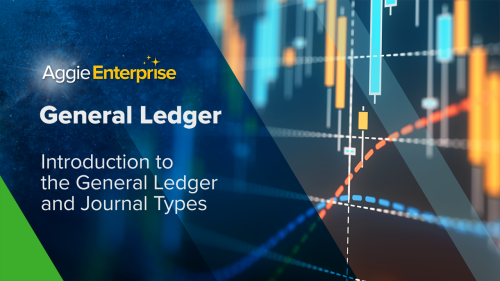
Introduction to the General Ledger and Journal Types
Learn Subledgers, Subledger Accounting (SLA), journal sources, journal categories, journal creation, approval, and navigation within the General Ledger module.
Applicable Aggie Enterprise Job Roles:
- UCD General Ledger Inquiry JR
- UCD General Ledger Journal Entry JR

Viewing Journals and the General Accounting Dashboard
Learn to search for journals in Aggie Enterprise, access subledger journals from the general ledger, and access frequently used general ledger reports.
Applicable Aggie Enterprise Job Roles:
- UCD General Ledger Inquiry JR
- UCD General Ledger Journal Entry JR

Manual Journal Entry, Journal Controls, and Cross-Validation Rules (CVRs) in Aggie Enterprise
Learn how to submit a manual journal entry and the controls in place to reduce errors.
Applicable Aggie Enterprise Job Roles:
- UCD General Ledger Inquiry JR
- UCD General Ledger Journal Entry JR

Introduction to Billing and Accounts Receivable in Aggie Enterprise
Navigate the billing and accounts receivable workspaces, work with transactions and accounts receivable reports.
Applicable Aggie Enterprise Job Roles:
- UCD Receivables Adjustments & Write-Offs JR
- UCD Receivables Invoice JR
- UCD Receivables Invoice Entry JR

Billing External Customers Using
Aggie Enterprise
Learn how to create and manage invoices for external customers. This course covers external customers only and does not apply to contracts and grants invoicing.
Applicable Aggie Enterprise Job Roles:
- UCD Receivables Adjustments & Write-Offs JR
- UCD Receivables Invoice JR
- UCD Receivables Invoice Entry JR
Course-related Resources
Access resources referenced and linked within eLearning courses.
- Managing Fixed Assets in Aggie Enterprise
- Resources referenced in the Managing Fixed Assets in Aggie Enterprise course include:
• UC Davis Oracle Fixed Assets Data Dictionary (PDF)
– Provides definitions, value sets and examples of Oracle Fixed Assets fields, as well as a crosswalk from previous KFS CAMS data to current Oracle Fixed Assets
• Best Practices for Tracking Noncapital Assets (PDF)
• Equipment Management website (Web)
• Fabrications website (Web)
• Inventory Tracking webpage (Web)
• Policy link: 350-80, Disposition of Excess Property (Web) - Purchasing Capital Equipment in Aggie Enterprise
- Resources referenced in the Purchasing Capital Equipment in Aggie Enterprise course include:
• Capital Asset Information Form for Requisitions (PDF)
– Provides the detail information needed to create a new equipment asset record
• Purchasing Capital Assets Scenarios (Excel)
– Example requisition scenarios for purchasing capital assets
• EQ Decision Tree (PDF)
– Helps users decide what type of asset they have
• Policy link: BFB-BUS-29, Management and Control of University Equipment (Web) - Introduction to the General Ledger and Journal Types
Viewing Journals and the General Accounting Dashboard - Resources referenced in the Introduction to the General Ledger and Journal Types and Viewing Journals and the General Accounting Dashboard courses include:
• Chart of Accounts Quick Reference Guide (PDF)
• PPM POET(AF) Quick Reference Guide (PDF)
Additional Resources
Finance
| Title | Format | Description |
|---|---|---|
| Fixed Assets Demo on Feb. 13, 2023 | ||
| Fixed Assets Demo - Recording | mp4 | An overview of the Fixed Assets subledger and asset management in Aggie Enterprise. |
| Fixed Assets Demo - Slide deck | Demo slide deck, including an appendix section with screenshots from the Aggie Enterprise Fixed Assets subledger. | |
| Fixed Assets Demo Q&A (Updated May 2023) | Answers to questions submitted in chat during the Fixed Assets demo on February 13, 2023. | |
| Fixed Assets Data Dictionary & Value Sets | Excel | Definitions, value sets and examples of Oracle Fixed Assets fields, as well as a crosswalk from KFS CAMS data to Oracle Fixed Assets.. |
| Best Practices for Tracking Non-Capital Assets | Best practice guidance to support tracking non-capital assets with similar care and control as inventorial assets. UC Davis will not be using the Oracle Fixed Assets subledger to track non-capital equipment, other than those required by policy (e.g., sponsor-owned assets and firearms). | |
| General Ledger Journals | ||
| KFS to Aggie Enterprise GL Journals | A crosswalk of previous state, KFS Document/Entries to current state Aggie Enterprise General Ledger Journals. Published on July 17, 2023, this is a partial list that will be updated to include Auxiliary Vouchers and Pre-Encumbrance when that information becomes available. |



