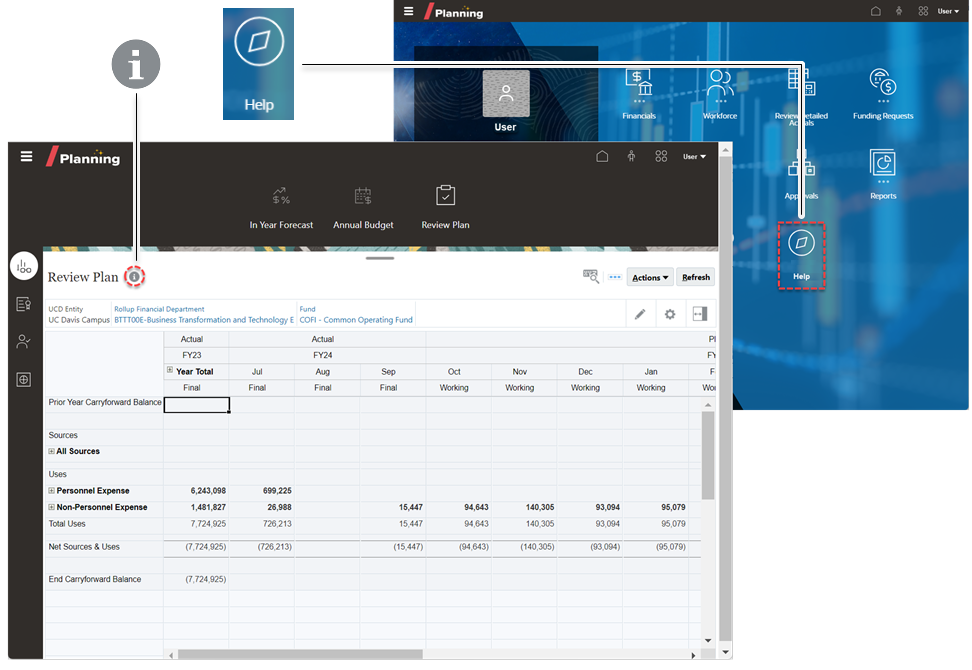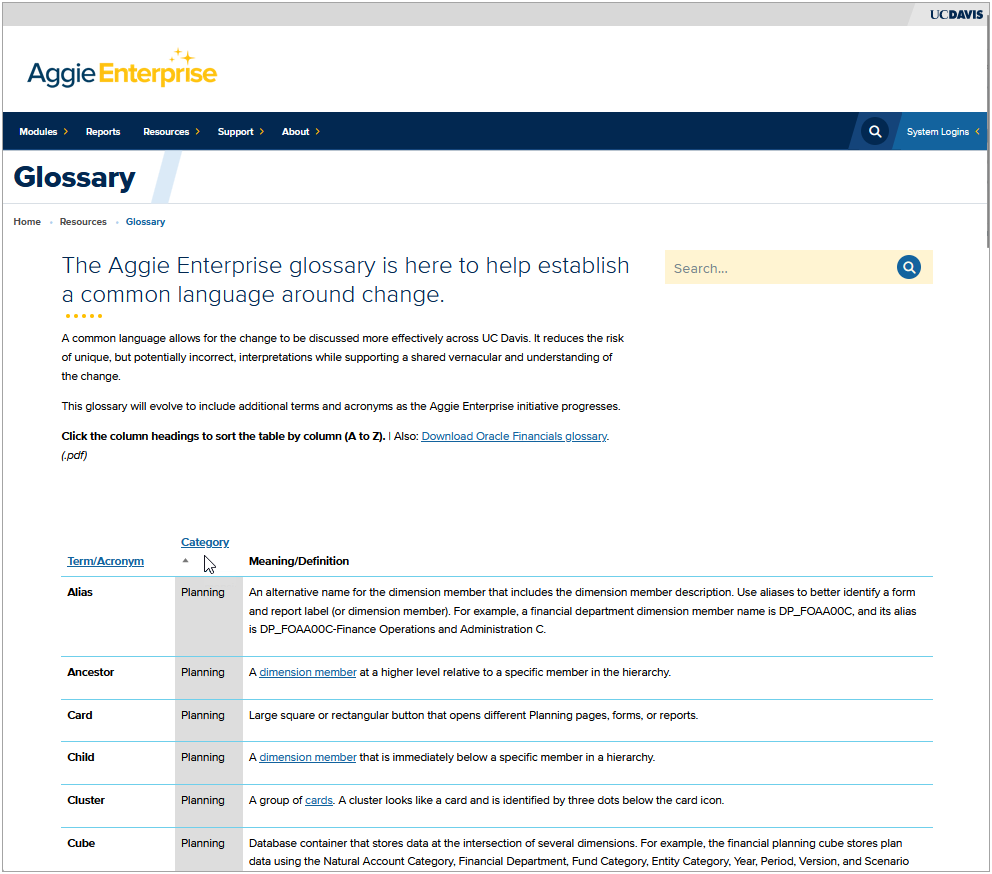A comprehensive financial planning and forecasting tool.
The Aggie Enterprise Planning application is primarily used by unit fiscal officers with support from BIA to create financial plans and forecasts for UC Davis at the Planning Account category, Planning Fund category, and Financial Department level of the chart of accounts.
Connect with Us
System Operating Hours
Monday-Friday 8 a.m.-8 p.m.
Aggie Enterprise Planning may be unavailable after hours or on weekends for scheduled maintenance.
Planning Resources and Training
Getting Started Videos | Self-Paced Training | Knowledge Base Articles / Online Help | Glossary
Planning How-To Video Collection
For all other videos, see the Aggie Enterprise Planning knowledge base.
Self-Paced Training
Self-paced eLearning courses are hosted in the UC Learning Center. Click a course starts the course in the UC Learning Center.
Check back for new eLearning courses as they become available.

Course 1 - Getting Started
Get started with Aggie Enterprise Planning. Learn how to log in, access key modules and features from the Home page, set required and recommended user preferences, and work with forms (spreadsheet-like interface for planning tasks).
Approx. 30 min
Applicable Aggie Enterprise Planning User Groups:
- All users

Course 2 - Workforce Planning
This course is designed for Aggie Enterprise Planning users who will be reviewing and adjusting workforce data in the application.
Workforce planning is the process of evaluating the current labor pool, assessing business needs, identifying potential labor gaps, and creating a plan to meet future labor demand.
Approx. 45 min
Applicable Aggie Enterprise Planning User Groups:
- Planner
Knowledge Base Articles / Online Help
Task-oriented instructions in the Aggie Enterprise Knowledge Base
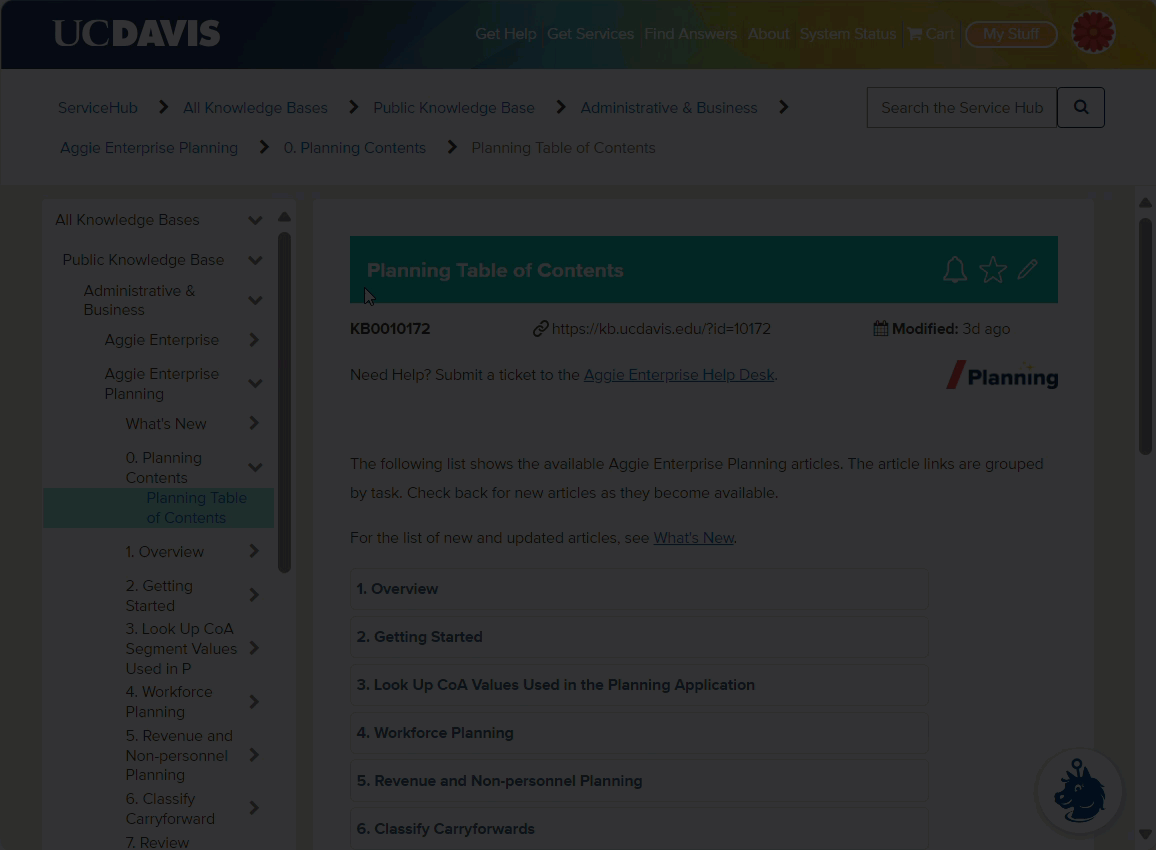
Oracle Guided Learning
Instructions can also be accessed from within the Planning application