FAQ: Functional Areas
Topics
Finance
- Will payroll encumbrances appear in Aggie Enterprise?
- Aggie Enterprise will not contain payroll encumbrances because they are not available from UCPath.
- How will carryforward be calculated in the General Ledger (GL)?
- Carryforward balances will be calculated by the full GL chart string, including all segments of the CoA except Natural Account and Purpose.
The decision to include Activity in carryforward calculations may be revisited if it impacts performance and/ or causes the calculation to crash. - Will current Assets be rolled over to Aggie Enterprise?
- The implementation of Oracle gives us an opportunity to use a single system for managing fixed assets. Moveable assets, currently managed in the Kuali CAMS module, and non-moveable assets, currently managed in the Plant App system, will be converted into the Fixed Asset subledger module in the Aggie Enterprise system.
- Will General Error Corrections, Internal Billing, and Budget Adjustments still be able to be done at the department level?
Today General Error Corrections (GEC), Internal Billing (IB) and Budget Adjustments (BA) are completed in KFS using the respective doc type; in the future these activities will look different.
- General Error Corrections will not be as relevant in the future; erroneous entries coming from subledgers should be corrected in the respective subledger (e.g., AP, AR), errors from boundary applications will be corrected via the Manual Journal Entry process
- Internal Billing activities will work in a similar way using the Manual Journal Entry process
- In the future, the term Budget Adjustments will be transacted as a "Revenue Allocation Transfer" also following the Manual Journal Entry process
Regarding department level creations, journal transactions are initially setup to be created at the Dean's level; depending on the journal category there will be assigned journal initiators and approvers. More information will be shared on Aggie Enterprise roles as Oracle role provisioning moves forward in 2023.
- Will billing IDs still be utilized, or will that be phased out with Aggie Enterprise?
- Billing IDs came from the mainframe that pre-dated DaFIS and the Kuali Financials System. They will be phased out with Aggie Enterprise.
There will be continuation of many of the boundary applications where some departments have robust systems already set up for billing.
In cases where billing is not done through boundary applications, there is a new Accounts Receivable subledger module, and billing within the PPM module as well. Learn more by completing the Introduction to Billing and Accounts Receivable in Aggie Enterprise course. - How many days will we have for billing at month close? Will we still be able to post into the prior period?
- Monthly close process calendars have not been defined at this point; however, we anticipate that the current process, with 6 business days in the beginning of the following month, will continue.
Planning
- Will we be entering FY24/25 Budget into Oracle or AggieBudget?
Planning for FY2024 and FY2025 will be completed in AggieBudget, using the current Full Accounting Unit (FAU). BIA has a process for converting AggieBudget planning data for a one-time import to Oracle Enterprise Performance Management (EPM) at the end of the FY2025 planning cycle.
Watch the Aggie Budget User Group recording for more about the FY2024 Planning timeline and how the Aggie Enterprise project extension will impact FY25.
- Will Aggie Enterprise Planning use expense groups like we do today in AggieBudget?
- Aggie Enterprise Planning will use an alternate hierarchy for natural accounts, which is similar to what is done today in AggieBudget.
Project Portfolio Management (PPM)
- What is PPM?
- Project Portfolio Management, or PPM, is a subledger module in Oracle. Subledgers allow us to process specific types of transactions at a much more granular level than the General Ledger (GL). The PPM module will be used to track expense transactions for projects that are too complex to be managed by the GL only.
PPM projects are often supported by a contract with a granular budget and complex funding structure. All Sponsored Projects (contracts and grants) will be tracked in PPM, as well as Capital Projects, and Faculty Portfolio Funds. Units may also choose to utilize PPM for Department Projects to track the budget and expenditures for a project in greater detail than what can be tracked in the general ledger.
Visit the PPM webpage for additional information. To learn more about GL-only vs. PPM Projects, watch the Project segment micro-learning video, and explore the supplemental resources. - What is the POET(AF) chart string? Does POET(AF) map to the CoA chart string?
- PPM is unique to other subledgers in that it is the only subledger where there's a designated chart string that maps and rolls up to the Chart of Accounts segments in the General Ledger.
POET(AF) is used to assign expenditures to specific PPM projects. For sponsored projects, the entire POETAF string is used, with the A and F referencing the Award and Funding Source. For non-sponsored, only the POET string is used, since there is no award, and the funding source is always internal.
The values in the POET(AF) string represent project characteristics that will roll up to the appropriate Chart of Accounts values based on established mapping rules. Mapping from POET(AF) to the Chart of Accounts will vary depending on the type of PPM project.
For more information, download the PPM POET(AF) Quick Reference Guide. - I've heard "Financial Department", "Expenditure Organization", and "Project Owning Organization". What do these different terms mean?
The Project Owning Organization is setup when a PPM Project is created. It is an embedded attribute of the PPM Project value. Project Owning Organization has a 1:1 relationship with the Financial Department in CoA, and identifies which Financial Department will receive all of the PPM project costs (expenses) in the General Ledger.
Expenditure Organization is only captured in PPM and identifies the organization incurring the expense. It will be entered as part of the POET string (or POETAF in the case of sponsored projects) for PPM transactions. For the majority of transactions, the Expenditure Organization will be the same as the Project Owning Organization/ Financial Department.
In rare instances, the Expenditure Organization could be different than the Project Owning Organization/ Financial Department based on agreement between departments. For example:- • School of Vet Med is the Project Owning Organization and agrees that College of Ag can charge against their PPM Project, rather than transferring funds.
- – College of Ag would process the POET transaction, using the School of Vet Med's Project value and indicating College of Ag as the Expenditure Org.
- – School of Vet Med will still receive the charge in the GL, as the Project Owning Organization.
- • School of Vet Med is the Project Owning Organization and agrees that College of Ag can charge against their PPM Project, rather than transferring funds.
- How are “Faculty” defined when establishing Faculty projects in PPM?
The initial set of Faculty projects were identified based on a data extract from UC Path which included all active employees classified as:
• Academic: Faculty
• Academic: Emeriti
• Academic: Deans/ AdministratorsAdditional outreach will be done with departments to understand if employees in other title codes (e.g., Post Docs or Researchers) should be included in PPM project setup.
- Do faculty need both a PPM Project and GL-only Project?
PPM Faculty Projects numbers (beginning with FP) will always have a corresponding Project value in the GL Chart of Accounts to support the roll-up of summarized financial data from the PPM subledger to the General Ledger.
If a unit requests creation of a PPM Faculty Project, that same value will automatically be added to the GL Chart of Accounts. The CoA and PPM teams will manage the relationship of projects between the PPM subledger and the General Ledger.
Download the Project Value Guide (GL-Only) and the Project Value Guide (PPM) to learn more about the value logic for Faculty Projects.
- • The Faculty PPM Project is for faculty and departments to manage their faculty-managed resources (e.g. start-ups, professional development funds, internal awards, etc.), using the POET(AF) string.
- • Separately, core-funded Faculty will be assigned a GL-only Project value, beginning with the letters GL. The GL Faculty Project is for tracking core-funded faculty salaries and benefits in the GL, using the Chart of Accounts.
- How will extramural awards be integrated into Aggie Enterprise?
- Extramural awards will be set up and managed in the Project Portfolio Management (PPM) subledger in the Aggie Enterprise system. The award set up will be done by CGA staff, and will include establishing the budget and cost share, and handling program income processes.
PPM will also be used for Capital Projects, both sponsored and internally funded, including fabrication activity. End-users, such as PIs and Grants Administrators, will be able to track budgets and costs in PPM, including the use of dashboards to evaluate extramural award health. - How is PPM going to change the way campus units manage sponsored projects and research grants?
- In general, the processes will remain the same. The activities associated with the management of sponsored projects will be accomplished with coordination between the academic units and CGA. The cost share methodology will change; in future-state a PPM project will be set up to post the cost share expenditures. Something similar will be done to handle program income.
PPM will be used to manage all capital projects, including sponsored capital projects. Fabrications will also be setup within PPM as a project and associated to the corresponding award. - Will Aggie Enterprise facilitate grant management (pre and post) by coordinating with Contracts and Grants Accounting (CGA) and Sponsored Programs (SPO)?
- The pre-award process will remain the same after January 1, 2024. Once the proposed award is approved by the sponsor, the integration with SPO (Cayuse) will continue to be similar to what is done today. SPO will send the information to CGA to process.
- Will the PPM module provide some expense or recharge details other than Chart of Accounts Info?
- The Project Portfolio Management (PPM) module is a subledger of the Aggie Enterprise system. The detail of the expenditures will post in PPM and will be summarized in the General Ledger.
Instead of using the GL Chart of Accounts string to post transactions, PPM will use POET(AF),which is an adaptation of CoA unique to the PPM subledger module. - When should departments track recharges in PPM vs. in the General Ledger?
Project Portfolio Management (PPM) should only be used when the level of detail you need to capture cannot be accomplished using the General Ledger. Requests for PPM Recharge projects will be assessed on a case-by-case basis as part of Data Governance.
We would anticipate that units will utilize PPM for:
- • Faculty-related recharges (Allowing the administrator to track all Faculty-managed resources in PPM)
- • Cost-basis recharges (To separate costs for reporting or break apart the cost-structure to build rates)
- If Award is now a system-assigned number, how will Cayuse award numbers be preserved in the PPM subledger?
- PPM has reference fields to track specific details of the award. There is a section within the awards setup called "references". We will capture the Cayuse number in that section as a separate field.
- What are tasks?
- Tasks are "buckets" under the PPM project where you are able to assign budget information and expense information (e.g., supplies). Tasks are only associated with projects in PPM, and are not used in the General Ledger.
Each PPM Project must have at least one task, though most will have multiple tasks. A new task is created when a unit wants to track a specific level of detail related to the PPM project.
The task is also where the mapping to the Chart of Accounts’ Fund, Purpose, Program and Activity values are assigned, so anytime a new combination of these 4 segment values needs to be tracked, a new task is required. - Who creates Task values?
Sponsored Projects only have one Task value assigned. This Task value is created by Contracts and Grants when they set up the Sponsored Project.
For non-sponsored PPM Projects, each project must have at least one Task, but most projects will have multiple tasks. After the PPM Project value is created by Central Finance, departments will set up the Tasks for the project.
When creating a Task, departments will assign embedded attributes to ensure that costs from each Task roll up to the correct CoA values in the General Ledger. These embedded attributes include:
Because these embedded attributes are assigned to each individual Task, additional Tasks are required each time a new combination of Fund/ Purpose/ Program/ Activity needs to be tracked. Additional tasks are at the unit’s discretion as needed to track detail for internal reporting purposes.
- • Fund (required)
- • Purpose (required)
- • Program (as applicable)
- • Activity (as applicable)
- How are Task values structured?
Task values must be exactly 6 alpha-numeric characters and cannot use special characters. Letters in the Task Number and Task Name must be UPPERCASE only.
Each unit has been encouraged to develop standardized numbering and naming conventions for their Tasks to support consistency and shared understanding for those in their unit. Examples of what this standardization might look like include:For details about your unit’s Task numbering and naming conventions, please contact the CoA Mapping Lead for your unit.
Additionally, the Academic Senate has provided specific Task values to be used when tracking their main internal grant programs:
- • SU100X to indicate START UP
- • PD100X to indicate PROFESSIONAL DEVELOPMENT
- • DO100X to indicate DEANS OFFICE FUNDED AWARDS AND ACTIVITIES.
- • FSYYXX to track small Senate grants ($2000)
- • FLYYXX to track large Senate grants ($10,000 - $25,000)
- • FFYYXX to track Federation IDA grants (regardless of size)
- And for consistency, Central Finance recommends:
• FTYYXX to track travel grants from Senate or Federation - The “YY” of these values should reflect the last two digits of the fiscal year of the award, and the “XX” are at the discretion of the department.
- I've heard about Tasks and Sub-Tasks in PPM. When will we use Sub-Tasks?
- For initial training and data conversion, only Tasks will be used.
We recommend units hold off on implementing a Task/Sub-task hierarchy until the use of POETAF is well understood, and only if it is truly needed to meet business needs. - How will balances related to PPM Projects be converted at go-live?
The table below outlines the Task structure and conversion details for the different PPM Project types.
PPM Project Type Task Structure for Conversion Conversion Details Sponsored Projects • Only one Task
• Task established by CGA when the project is created• One Task will be loaded into Oracle
• Historical budgets and life-of-the-grant activities will be convertedFaculty
ProjectsDepartment Projects
Internal Student Awards
• May have multiple Tasks
• Task structure provided by units via department mapping template• Task structure will be loaded into Oracle
• Budget will be converted based on chart string:
- • The budget visible on January 1st will be the balance as of November close
- • Balances as of December close will be loaded in mid-to-late January
**Conversion will include negative balances of the KFS FAU is in overdraftPPM Recharge Projects • May have multiple Tasks
• Task structure provided by units via department mapping template• Task structure will be loaded into Oracle
• Each Task will be given a $1.00 budget; Units can review and update to the actual budget after go-live.
**Please note that conversion will include negative balances. There are several things units can do to avoid negative balance conversions:- • Central Finance encourages units to clean up any true overdrafts by October 2023.
negative balance. - • For units that typically allow faculty/ departments to spend, and then fund the overdraft at fiscal close, they should instead fund the overdraft in early November to bring the account out of
- What is a Department Kick-Out Project (DKO)?
- PPM Department Kick-Out (DKO) Projects were created for cases in which UCPath entry could not post to a sponsored or internal project. This includes when the project/task has expired, the project has been terminated, or the project has been assigned the status of draft.
Each department in the university has a PPM Project that starts with DKO (Department Kick-Out Project). These projects were set up for the boundary applications as a "holding place" for transactions that were intended to post to project/tasks which are closed. This typically happens when projects or tasks are closed in the period between the transaction being generated and the posting to PPM.
If there is a transaction that cannot post because the project has closed, the system will post the transaction to the corresponding DKO. The system will look at the transaction and use the original Project Owning Organization to identify the appropriate DKO project. When the transaction is corrected in the boundary system, the boundary system should send a transaction to the original entry (this transaction will have the amount with the opposite value - ex. if the original entry was a debit, now it will be a credit) and one to the new project. The process will convert the first to the appropriate DKO project, which will net out with initial entry.
Departments should never submit a chart string with a DKO project number when creating costs (i.e., requisitions, recharge transactions, UCPath, etc.) They are only used by the system when the system cannot post to the originally intended project.
Supply Chain
- Is the Online Pre-Purchasing system still used?
- Yes, the Online Pre-Purchasing (OPP) system is still used by many departments. OPP is a boundary application that has been refactored to work with the updated UC Chart of Accounts and integrated with Aggie Enterprise.
- Can departments receive their own invoices from vendors?
- No. Per instructions on the Purchase Order, suppliers are to send invoices directly to central AP.
Departments are not able to initiate and process invoices in Aggie Enterprise, but can search for invoice and payment information. - What happens when there is a discrepancy between what is indicated on the invoice versus the initial Purchase Order (e.g., not enough funds, no PO number listed on invoice, etc.)?
- Aggie Enterprise functionality includes a "hold” process. When an invoice is entered in Aggie Enterprise by the Accounts Payable (AP) team, the system tries to process it. If the system identifies an issue, it places the invoice on "hold," and the central AP team assesses the reason for the hold (e.g., PO is out of funds, lines don't match, etc.). Central AP then takes action to address the issue. Sometimes the action may be returning the invoice back to the supplier; other times it may require follow-up with the Purchase Order requester.
- How do Faculty approve sub-recipient invoices?
- After review and approval by the fiscal officer, the system automatically routes the approval request for the applicable Invoice document to the PI via email. The PI can then approve the Invoice document directly from the system email.
- Does the "Window Shopper" role exist in Aggie Enterprise?
In Aggie Enterprise, there is an option for a user to shop catalogs and build a shopping cart without having to complete all the required fields for submitting the Requisition, acting as a "window shopper." Employees must be provisioned the appropriate Aggie Enterprise role in order to initiate a requisition (e.g., build a shopping cart).
This functionality can be helpful for departments where faculty and/or researchers want to shop the catalogs on their own in Aggie Enterprise, and then assign the Requisition to a departmental purchaser to complete the document submission process.
- I am not seeing all the options, such as the various catalogs, when creating a Requisition. What do I need to do?
- In order to see all the options on a Requisition, including the catalogs, the Requisition Preferences screen must be completed. On the Requisition Preferences screen, the Requisitioning BU option must be set to UCD Req Business Unit.
- What is the recommended method of purchasing in Aggie Enterprise?
- Shopping from one of the catalogs is the easiest and best way to purchase goods from multiple suppliers with which the university has an established agreement. These agreements provide the lowest-cost option from the suppliers, while offering the most favorable supplier terms and conditions.
- Can I combine both catalog and non-catalog items on a single Requisition?
- As a best practice, we do not recommend placing both catalog and non-catalog items on one Requisition. Shoppers can purchase from multiple catalogs on one Requisition, however.
- Can I include multiple delivery locations on one Requisition?
- As a best practice, we do not recommend including more than one delivery location per Requisition. If a change has to be made to a delivery location on a Purchase Order, be sure to review and edit each item line as needed to ensure it only includes only one delivery location.
- Can I cite multiple suppliers on one Requisition?
- Yes, this is possible and ok for catalog Requisitions. For non-catalog Requisitions, we recommend that only one supplier be included. Including multiple suppliers on one non-catalog Requisition can cause issues later if a change order (amendment) is necessary, and is therefore not recommended.
- I am not finding the supplier I want to use on a Requisition. What do I do?
- After clicking on the lookup icon in the Supplier field, click the Advanced button, and then use the Keywords field to search for the supplier. Some suppliers have a corporate name, and a separate "doing business as (DBA)" name. The Keywords field allows searches against the various ways a supplier may be entered in the database. If the supplier cannot be located after completing these steps, they may need to be added to the database.
- How do I purchase against a university agreement in Aggie Enterprise?
- On the Requisition document, enter the Agreement Number in the Agreement field. If the Agreement Number is not known, click on the lookup icon on the Agreement field to search for the desired agreement by the Supplier (Name) field. Click on the Advanced button to open up additional ways to search against the Supplier field.
- I'm having trouble trying to understand what the Supplier Site field is used for on the Requisition. How does it work?
- The Supplier Site identifies the specific address to be used for that purchase request. Each address is assigned its own unique code. After locating and entering the desired supplier in the Supplier field, the Supplier Site field is completed. Each supplier has a default Supplier Site, and in most cases, this default will not need to be changed.
- I understand that attachments are required for certain types of purchases. How do I know when an attachment is required?
- Certain types of purchases, including capital assets, sole source requests, covered services carve out requests, and potential conflicts of interest, require the completion of additional documentation to be attached to the Requisition document. Learn more about the various attachments and when each one is required.
- What is a blanket order, and how do I set one up in Aggie Enterprise?
- A blanket order is a request for an ongoing need, generally for a year or longer. An example is requesting ongoing cage washing for a lab for the next year. These types of requests are established on a non-catalog Requisition document. Once the Requisition is fully approved, and the resulting Purchase Order is issued to the supplier, the department cites the PO Number when purchasing against the blanket order.
- I won't be able to complete my Requisition at one time. Can I save it for later completion? What happens to the associated shopping cart? Can I save multiple carts?
- Yes! Refer to the online guide on saving a cart(s).
- Do I still need to email the printed Purchase Order to the supplier for each approved transaction?
- Yes, but this is only necessary for non-catalog Aggie Enterprise Purchase Orders that are not issued by a buyer. Catalog orders and orders placed by a buyer do not require the department to email the order to the supplier.
- When I click on a system notification, including those for approval requests, from the bell icon, nothing happens. Is the link broken?
- The system notifications appear in a pop-up window, so any pop-up blockers need to be turned off when working in Aggie Enterprise.
- How do I see all the system notifications I have received, including those that were previously-sent and/or read?
- After clicking on the bell icon, click on the drop-down menu next to the Pending Notifications header, and select the All Notifications option. This will display ALL notifications, both new and past ones.
- How can I ensure I am seeing all the search results available to me?
- After performing a search, in the search results header, click on Columns and then Show All, if you would like to see all the information available. You can also select what fields you want to see or exclude from the search results as well.
- What happens if the Charge Account or PPM Project Number needs to be changed on a Purchase Order before the payment is issued?
- An amendment must be processed against the Purchase Order to change the Charge Account or PPM Project Number.
- Can I enter or modify the supplier payment terms when crreating a Requisition?
- In Aggie Enterprise, a department user cannot update the payment terms on the Requisition as there is no field for doing so. For Requisitions that route to a buyer in Procurement and Contracting Services, the buyer can update the payment terms if the quote has more favorable terms. If an invoice against a Purchase Order contains more favorable terms than the default ones, the AP processor will change the terms as appropriate. In general, the default payment terms indicated on the supplier record are the ones used for most payments.
- When purchasing paper for a copier/printer leased from Repro Graphics, what do I need to enter in the Charge Account field on the Requisition document?
- The following chart string should be entered in the Charge Account field: 3110-12106-SCRP000-522201-72-000-GLR0000034-200913-0000-000000-000000. Refer to the Repro Graphics website for more information on how to locate the appropriate paper in the catalog.
- What happens if I need to process a cost transfer after an order has been invoiced and paid?
- Refer to the online instructions on completing a cost transfer. The best practice is to process an amendment to the associated Purchase Order BEFORE the invoice is issued and paid.
- Is there a way to opt out of the email notifications?
- Yes, there is. Refer to the online instructions for turning the notifications off or on again.
- How can I view a Purchase Order converted from the Kuali Financial System (KFS)?
In the Purchase Order section, on the right menu, click the Task Manage Orders.
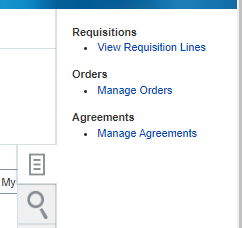
Once in the search remove your name from the Buyer field and enter the desired KFS PO # (less the prefix) in the Order field and click search.
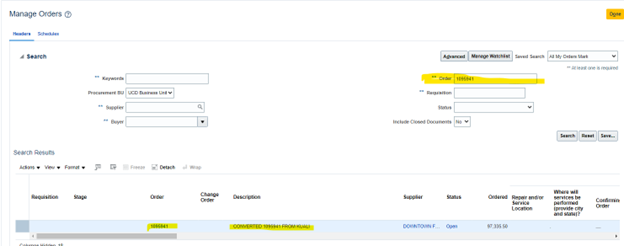
By clicking the order number link under the search results you can see the full order details. To view the name of the KFS requester, make sure the Requester column is showing on the search results. Select View > Columns > Additional Information > Requester Name. Please note this field in KFS usually defaulted to the original Requisition Initiator, unless manually changed, and may not reflect the last person to work on the document.
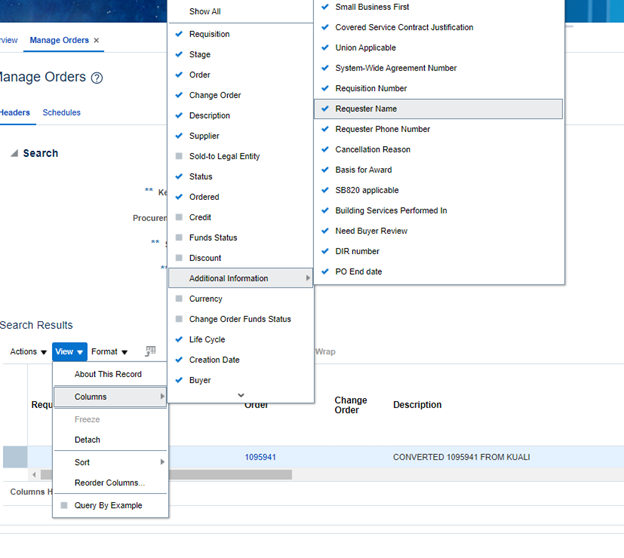
- How do shipping charges work in Aggie Enterprise on a Requisition?
- For non-catalog Requisitions, you can add an additional item line with the Category Name of Shipping and Freight. For catalog shopping, any shipping charges in a punchout catalog that are identified on a separate line will not transfer over to the Aggie Enterprise Requisition, but will be included on the subsequent invoice. As a best practice, we recommend that catalog shoppers add a note in the Attachments section on their Requisition advising their approvers of the additional freight charge(s).
- Are department fiscal approvers required to approve invoices in Aggie Enterprise?
individual PO invoices under $10,000 do not require system approval from a PPM Project or Charge Account approver. Invoices that require departmental approval include:
1. Those with a total invoice amount of $10,000 or higher.
2. Those with an added freight/shipping line of $100 or higher.
3. Those using a subaward purchasing category (each subaward invoice also routes via email to the Principal Investigator (PI) assigned to the award).
4. Invoices against Purchase Orders converted from the Kuali Financial System (KFS).
Departments can also opt in to require invoice approval for any Purchase Order. When creating the Requisition, the initiator checks the Invoice Requires Fiscal Approver? box in the Billing Lines section. Any invoices issued against the associated Purchase Order line will then route for departmental PPM Project or Charge Account approval.
