The Requisitions screen in Aggie Enterprise has been upgraded to a Self-Service Procurement module.
The Self-Service Procurement screen features a cleaner and more streamlined look, with enhanced functionality and features, making Requisitions easier to enter and complete.
- The overall purchasing process has not changed, and the same supplier catalogs continue to be available. The resulting Purchase Order issued to suppliers still looks the same.
- NOTE: All applicable training and Knowledge Based Articles (KBAs) have been reviewed and updated as needed to reflect any applicable process changes.
- See the See the spring 2025 presentation for a high-level overview of the new screens and user interface.
- If you experience any display issues/errors with the new screens, we recommend that you clear your browser cache.
- Requisitions Screen
- Requisition Preferences Screen
- Charge Account Entry Field
- Requisition Catalog and Request Forms Tiles
- Request Forms
- Requisition Cart Check-Out Screen
- My Requisitions Search
- Frequently Asked Questions
Requisitions Screen Changed to Self-Service Procurement
The Self Service Procurement screen is the portal for all purchasing, including catalog and non-catalog purchasing. There is still the ability to set up a default chart string(s) or PPM project, and delivery location, by clicking on the Preferences button, in the upper right corner.
The screen is arranged with 3 sections: Purchasing News, Shop by Category (catalog purchasing), and My Recent Requisitions.

(Requisition) Preferences Screen
The Preferences screen still has all the same functionality that the previous Requisition Preferences screen had, with added functionality.
Billing and Delivery Information
Users can continue to set up their default billing and delivery information for their Requisitions.
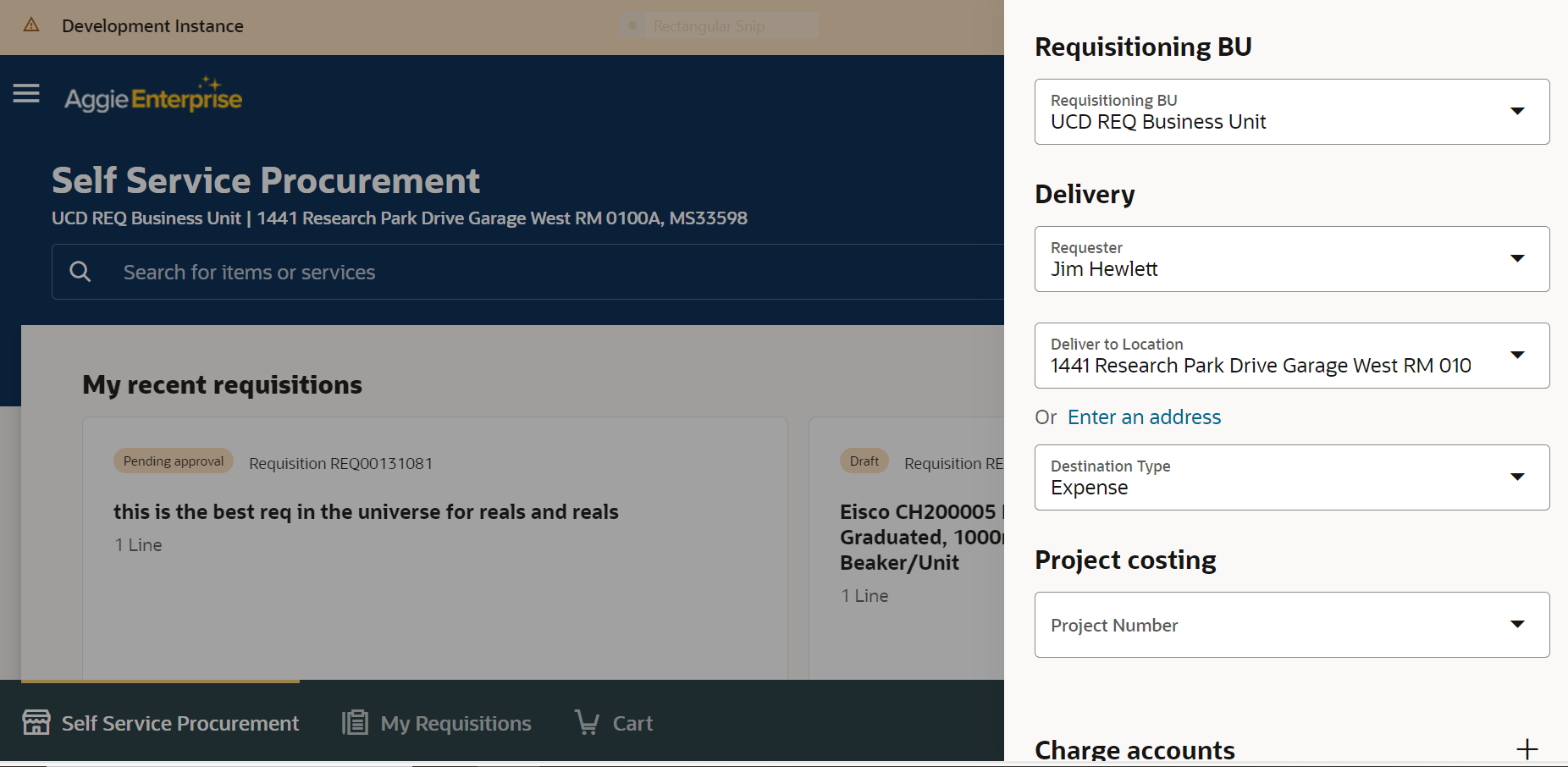
Additional New Settings

There are new options to select, based on how the user wants to view the cart, how the search results display, and how Requisitions appear in search results. These are set by default to checked (on), but can be unchecked (off) if desired.
Option 1 - Table View for Cart (DEFAULT)

Option 1 - Non-Table View for Cart:

Option 2 - Table View for Request Forms:

Option 2 - Non-Table View for Request Forms (DEFAULT):

Option 3 - Show the Requisitions View versus Line Item Detail:
- See the My Requisitions screen section below for details on how this option works in the updated user interface.
- The Requisitions View is the default display,
Charge Account Entry Field
Entering data in the Charge Account field, whether on the Preferences screen, or directly on the Requisition is different than it was previously. The new fields are more dynamic and do not have the defined dropdown views that the previous user interface had. Below is some information on how the Charge Account string is to be entered.
On the Preferences screen, after entering the desired Charge Account Nickname, tab to the Charge To field. The dropdown for the first CoA (Chart of Account) value (Entity) will automatically display and the user can either type part of the Entity value or search word to locate the desired data. The search will dynamically filter by what is being entered and the user can select the desired value.
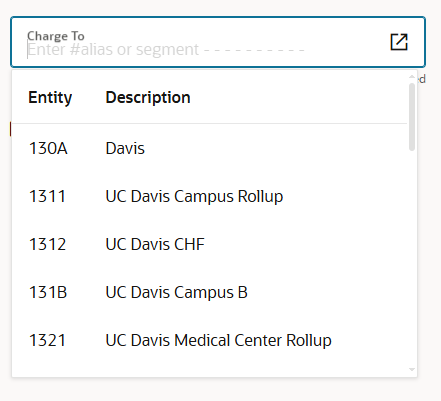
After the Entity value is selected, the system will move on to the next one, Fund, and the user will repeat the same process until the full charge account string is entered:
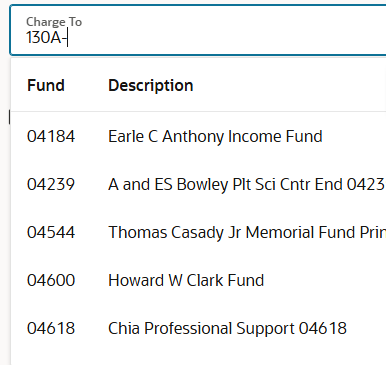
The full Charge Account string includes the following fields:
Entity > Fund > Financial Department > Natural Account > Purpose > Program > Project > Activity > Inter entity > Future 1 > Future 2
NOTE: As with the previous user interface, Inter Entity, Future 1, and Future 2 should always be defaulted to “0000” values.
If a user wishes to update any of the values, click on that specific value, and the applicable dropdown will appear.
Requisition: Catalog and Request Forms Tiles
All of the current catalog suppliers and various non-catalog forms and change order forms continue to be available in Aggie Enterprise. There are tiles categorized by the various commodity types, to make it easier to locate the desired supplier catalog(s) based on their product offerings.

Request Forms
Non-Catalog requests, including Agreement Requests, Fixed and Quantity Requisitions and Amendments for adding items, are still available in Aggie Enterprise.
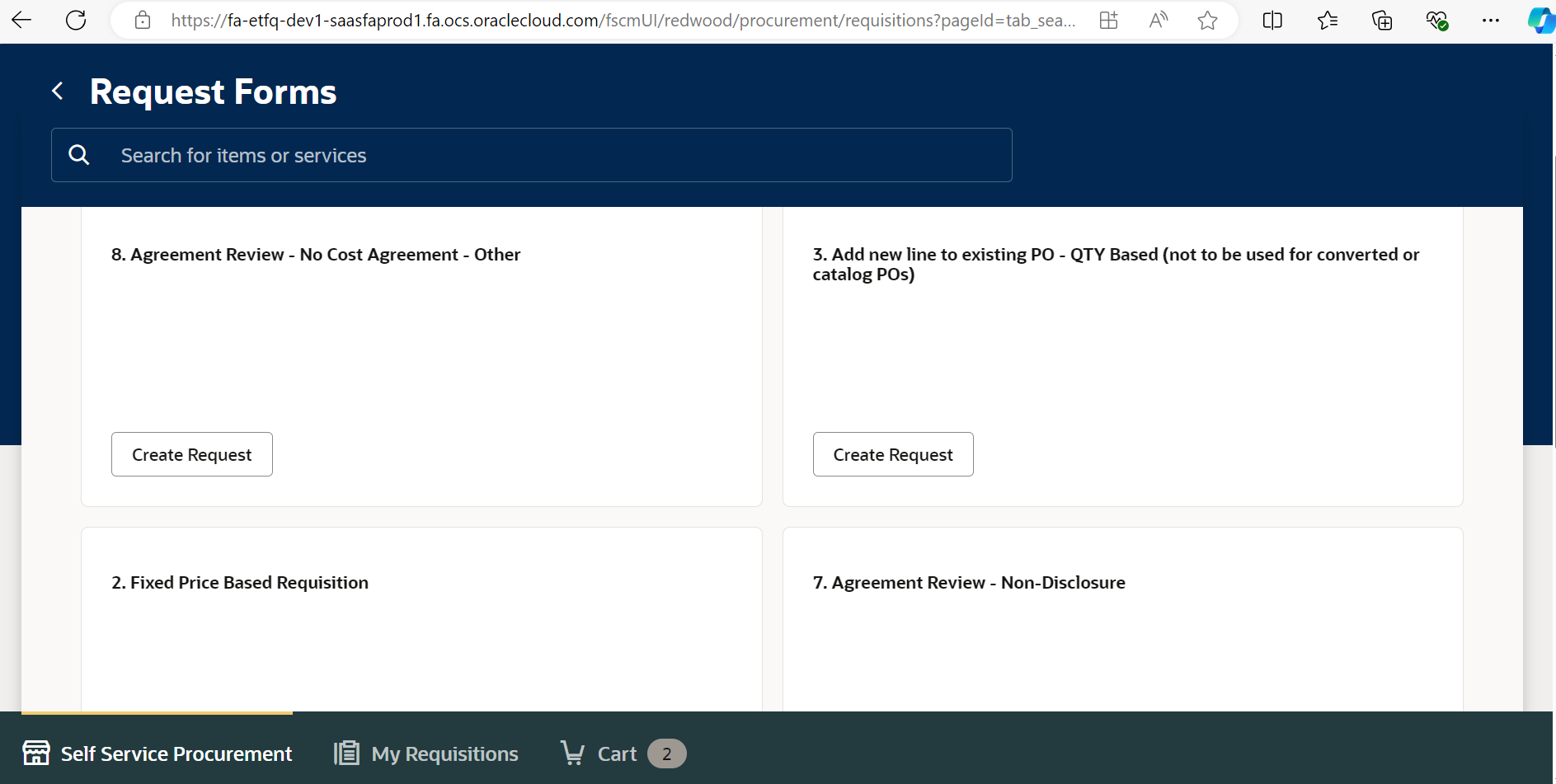
Requisition Cart Check-Out Screen
The updated cart check-out screen display makes it easier to view and/or edit information prior to submitting the Requisition into routing.
Description Field
The Description field no longer defaults the information related to the first item added to the cart. It appears blank and requires the user to manually enter the business purpose for the purchase, and how it supports teaching, research, public service, or patient care.
Justification Field
The Justification field allows the user to add additional information regarding the purchase, if desired. This field is not required and is only visible to approvers, and not visible to the buyers, and will not appear on the resulting PO.
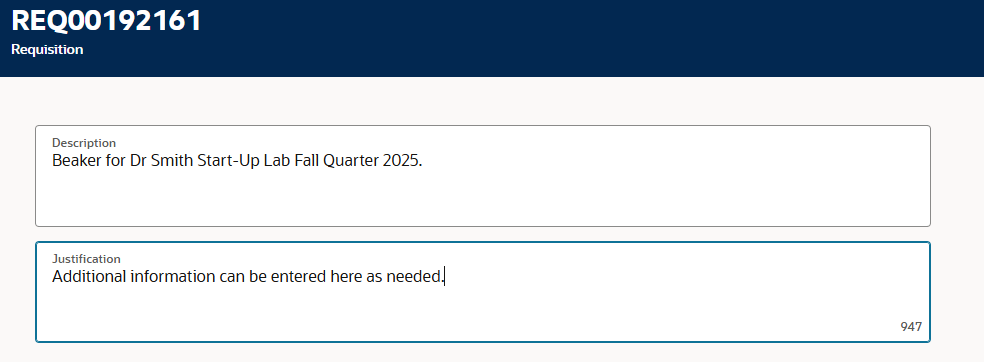
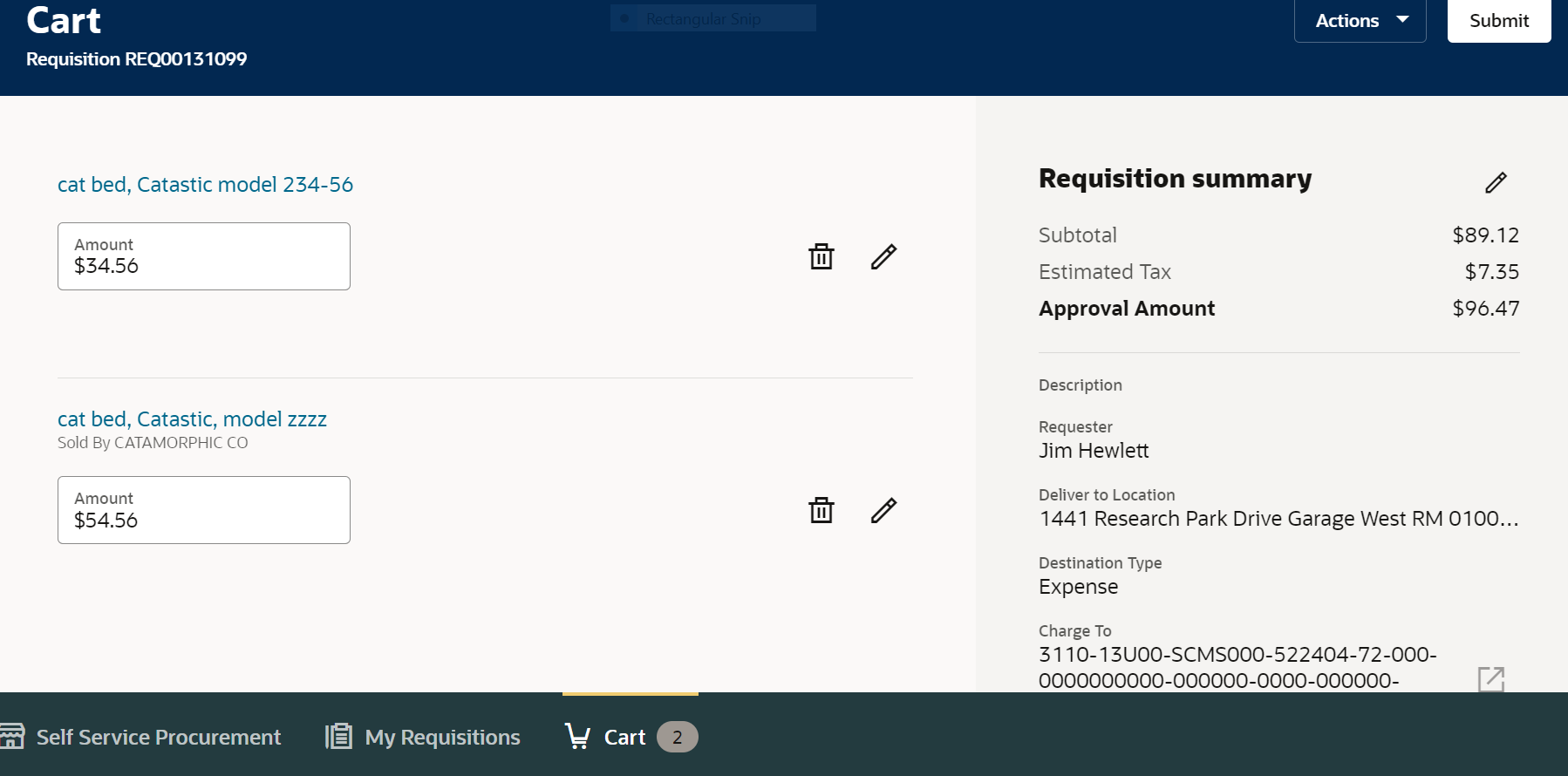
My Requisitions Screen
This screen replaces the Manage Requisitions screen.
The My Requisitions screen allows a user to see the Requisitions they or other users have created, and whether those Requisitions are pending approval, fully approved, or have been returned by an approver for follow-up action. The user can also select whether to see just the header level information or the item line detail.
The search is dynamic, meaning the user can enter any particular search criteria for which they desire, and the applicable results will appear. Searches include, but are not limited to, initiator name, supplier name, chart string, creation date, and category name(s). This search capability will be much more robust than what is currently available on the Manage Requisitions search screen.
NOTE: Despite the name of the search screen, the results are not limited to displaying only the Requisitions the user logged in has created.
Header Level Option
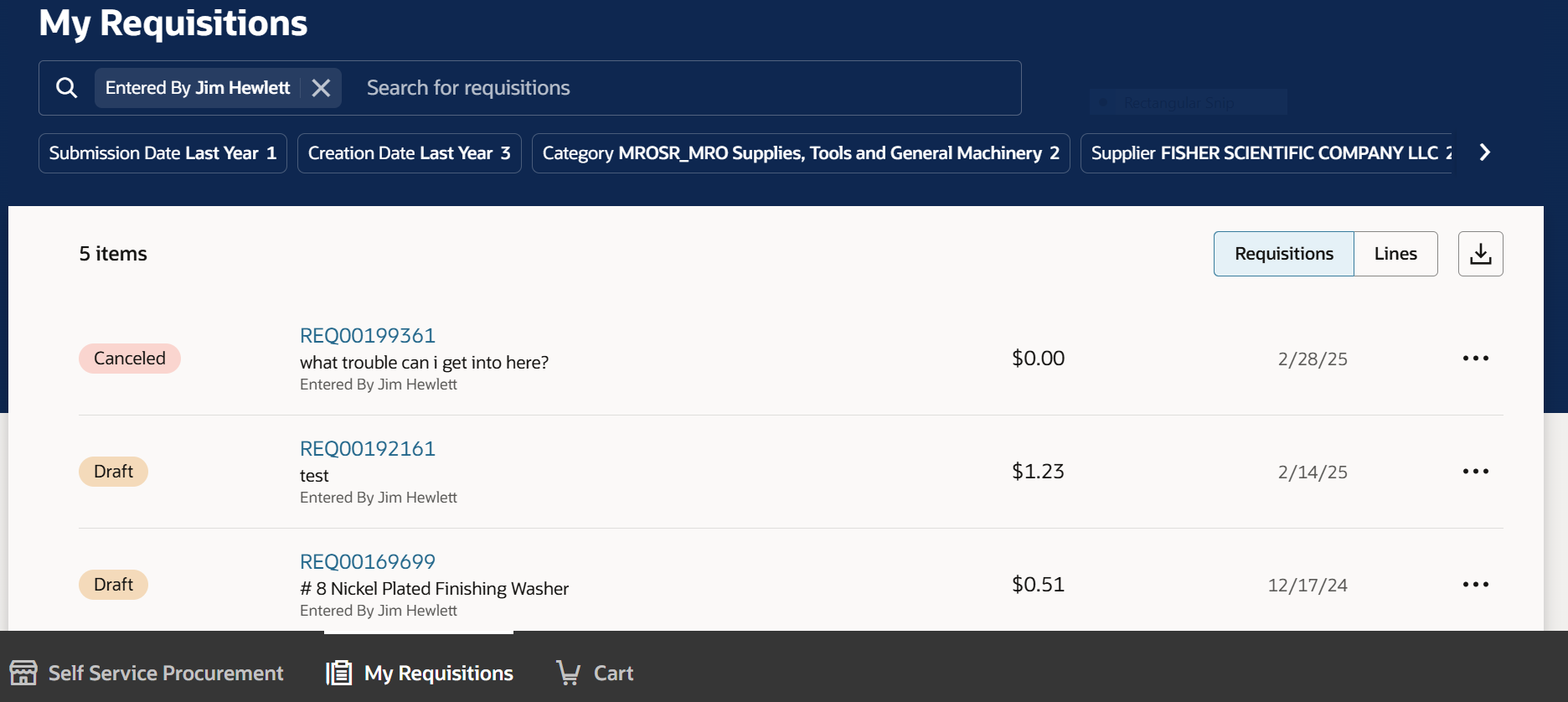
Item Line Detail
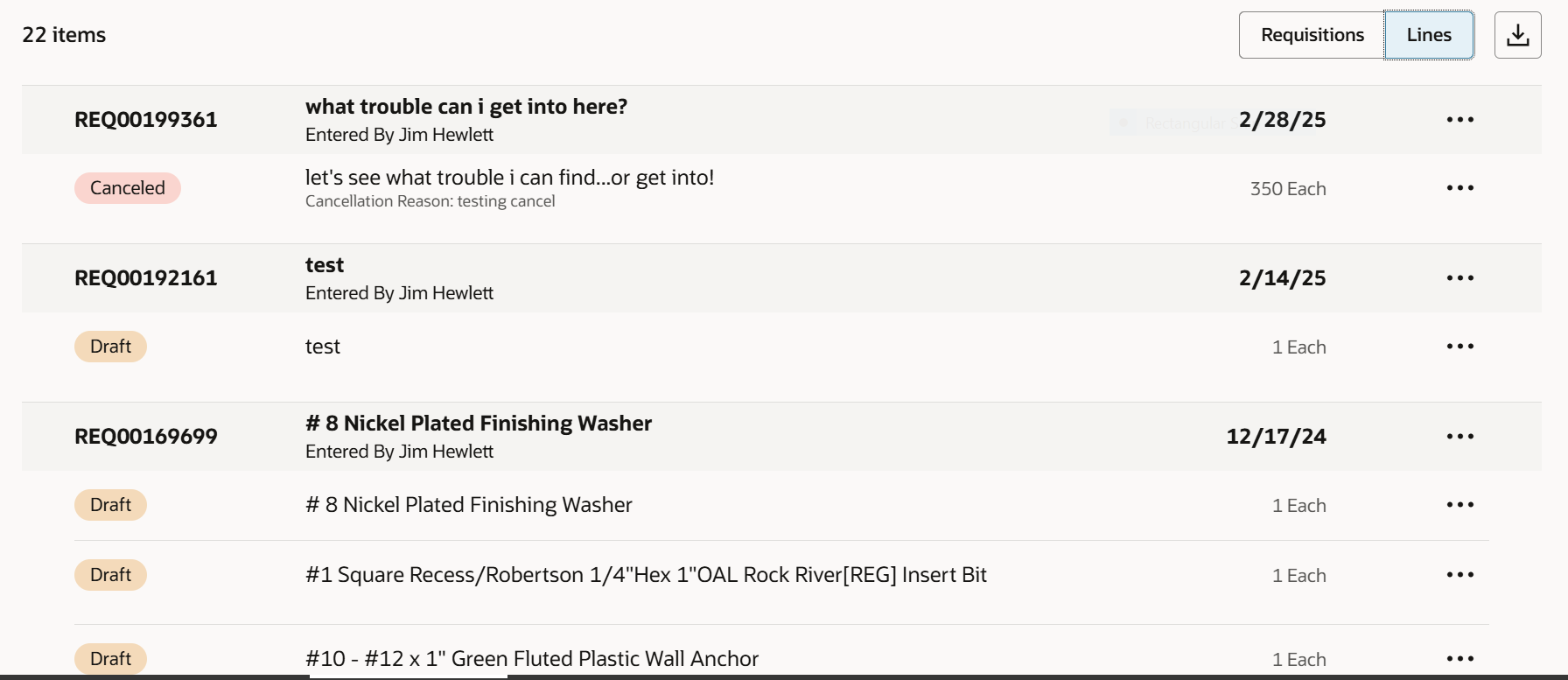
Frequently Asked Questions
Q: Do email notifications work and look the same?
- A: Yes, the email notifications still work and look the same as they do with the previous interface.
Q: Does the ability to edit Requisitions and Purchase Orders still exist, and are there any changes to this process?
- A: Yes, the ability to edit Requisitions still exists, but looks a bit different from the previous interface. The change order process after the PO has been issued looks and operates the same as it did previously.
Q: Is all previous Purchasing history still available in Aggie Enterprise?
- A: Yes, all of the data for prior transactions is still available.
Q: Are we still be able to copy/duplicate existing Requisitions to create new ones?
- A: Yes, this functionality has not changed.
Q: Are we still be able to re-assign existing Requisitions to another user?
- A: Yes, this functionality has not changed.
Q: Can we still add notes at the header and or line item level?
- A: Yes, the ability to add notes at the header or line item level has not changed.
Q: Will we still be able to edit multiple line items at one time?
- A: Yes, this functionality will still be available, and instructions will be included in the applicable knowledge articles.
Q: Will other Aggie Enterprise modules be changing?
- A: No. At this time, only the Requisition module will be updated to a new look and feel. Other modules in Aggie Enterprise will retain their same appearance and existing functionality.
Q: Will we still be able to split fund an individual line item?
- A: Yes, the ability to add multiple chart strings to a single line item will still be available.
Q: Will we still be able to see the Requisition document history/routing/workflow?
- A: Yes, the current visibility for document history and workflow will continue to be available in the updated user interface.
Q: Will Purchase Orders still look the same as they do in the current interface?
- A: Yes, the look and feel of the Purchase Order document will not be changing from the current interface. The PDF of the Purchase Order will also look the same as it currently does.
