Aggie Enterprise Now Live
Log In to Explore the New Business Frontier
After countless hours of preparation, Aggie Enterprise is now live at UC Davis!
Aggie Enterprise Finance, Project Portfolio Management and Supply Chain are available now. Users are encouraged to log in to explore the new system.
Aggie Enterprise Planning will go live in February 2024. Planning users will receive more information prior to go-live.
Resources to support your first day in Aggie Enterprise and beyond
Logging in
It’s time to log in to Aggie Enterprise. What’s next?
Review the Go-Live Checklist for guidance as you navigate the new system. Use this checklist to help with Day 1 activities, as well as clean-up and validation activities to be completed over the first several weeks following go live.
Please note: All Aggie Enterprise users must log in through Company Single Sign-On. Multiple attempts to log in through the User ID and Password fields could result in a freeze on your account. Refer to these login instructions.
Support
Super users, work stream leads, security liaisons and the Aggie Enterprise Help Desk team are here to help. Download the Aggie Enterprise Go-Live Support Resources Guide (PDF) or find Aggie Enterprise support resources on the website.
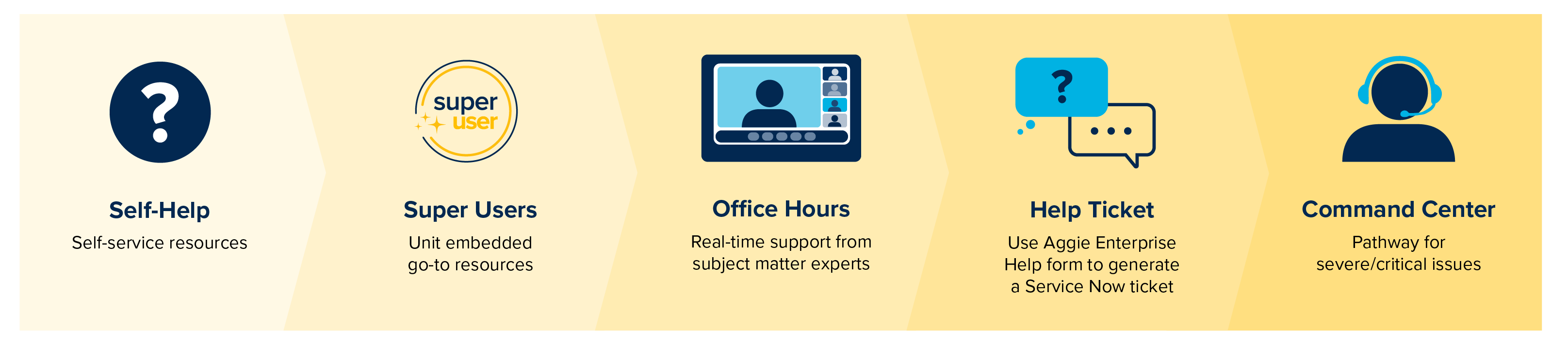
Training
Job aids, videos, how-to guides and knowledge base articles are available for job roles in each of the modules. Review the User to Role Training Matrix for a list of recommended training by role(s).
Explore comprehensive training resources organized by module on the Aggie Enterprise website.
Oracle Guided Learning
Within Aggie Enterprise, users will find Oracle Guided Learning, which includes interactive guides with step-by-step instructions, smart tips with context sensitive help, and links to relevant resources.
To access Oracle Guided Learning, locate for the icon on the right side of the screen.
Questions?
Submit your questions through the Aggie Enterprise Help Request Form
